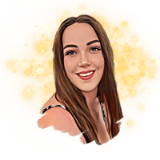3 Ways to Stimulate Interactivity at the Start of an All Hands Meeting
Organizations use all hands meetings to share important updates and keep everyone on the same page. To ensure everyone is engaged and energized at the start of an all hands meeting, it is important to stimulate interactivity and participation. One way to do this is by using a live word cloud to capture everyone's ideas and opinions. In this blog post, we will explore three ways to stimulate interactivity at the start of an all hands meeting using a live word cloud.

1) Get everyone's attention
Starting an all hands meeting can be a tricky affair. You want to ensure that everyone is engaged and motivated, while also setting the tone for the rest of the meeting. One great way to kick things off on the right note is to stimulate interactivity during the opening phase with a live word cloud. A live word cloud is a visualization of words from a group of people in real time. It’s an effective way to quickly get feedback from the group and get conversations flowing. Here are some tips for successfully stimulating interactivity with a live word cloud:
- Start by introducing the concept. Let everyone know why you are using the live word cloud and what it will be used for. This helps set expectations and puts everyone at ease.
- Set a timeframe. Give everyone a specific amount of time to submit their words. This ensures that everyone has an opportunity to participate and keeps the activity from going on too long.
- Keep it relevant. Ask participants to submit words that are related to the purpose of your meeting. This will help keep everyone focused and allow you to use the word cloud as a visual aid during the rest of the meeting.
- Use it as a launching pad. Use the live word cloud as a way to launch into other activities or discussions during the meeting. The words generated can be used as talking points or used to spark further ideas or conversations.
- Follow up afterwards. After the meeting is over, follow up with participants to thank them for their contributions and encourage further conversation or feedback.
2) Explain the rules
The opening phase of an all hands meeting is the perfect time to get your team engaged and excited about the topics you'll be discussing. One great way to stimulate interactivity is by using a live word cloud. A live word cloud is a visual representation of words and phrases that are submitted on a mobile device by the participants. As each new word or phrase is entered, it will appear on the screen in a creative and visually appealing way. Before beginning your live word cloud session, it's important to explain the rules to your team. Let them know that any word or phrase that relates to the topic at hand is welcome. This could include anything from key terms, ideas, questions, or emotions related to the topic. Remind your team that their submissions should remain professional and appropriate for the work environment.
3) Use props
Not only can a live word cloud provide valuable insight, but it can also be used as a fun, creative icebreaker to get the conversation started. Participants can get creative and use words that describe the things they would like to discuss. Using a live word cloud at the start of your all hands meeting can be a great way to stimulate interactivity and get the conversation rolling. It's also a fun and creative way for your team to get to know each other better and build strong relationships.
Having trouble finding the right icebreakers for your wordclouds? Check out our pre-made template with all kinds of ideas for icebreakers for your next presentation!
Anouk Baltus
Anouk’s passion for presenting started when she was very young: from voluntarily giving presentations in primary school to winning a speaking award with a self-written and presented speech. This adoration comes to life while working for Sendsteps. A passion for giving and writing speeches turned into writing blogposts about these subjects to help others find their passion in presenting.