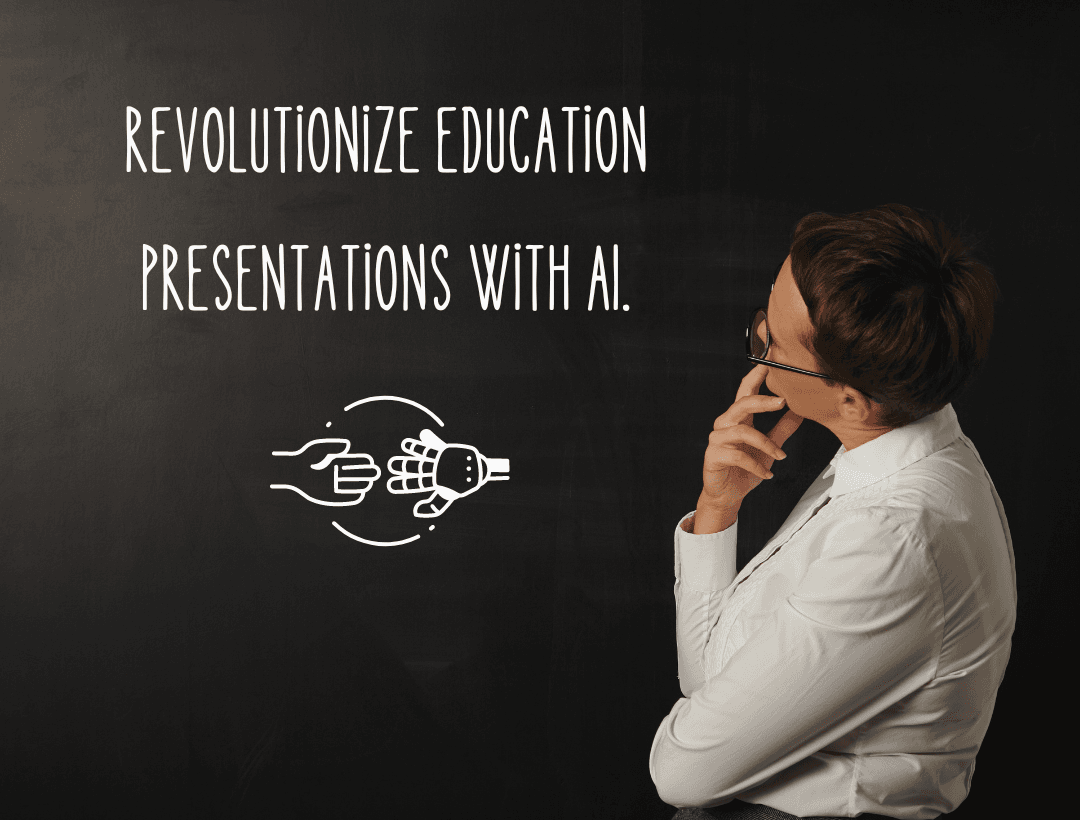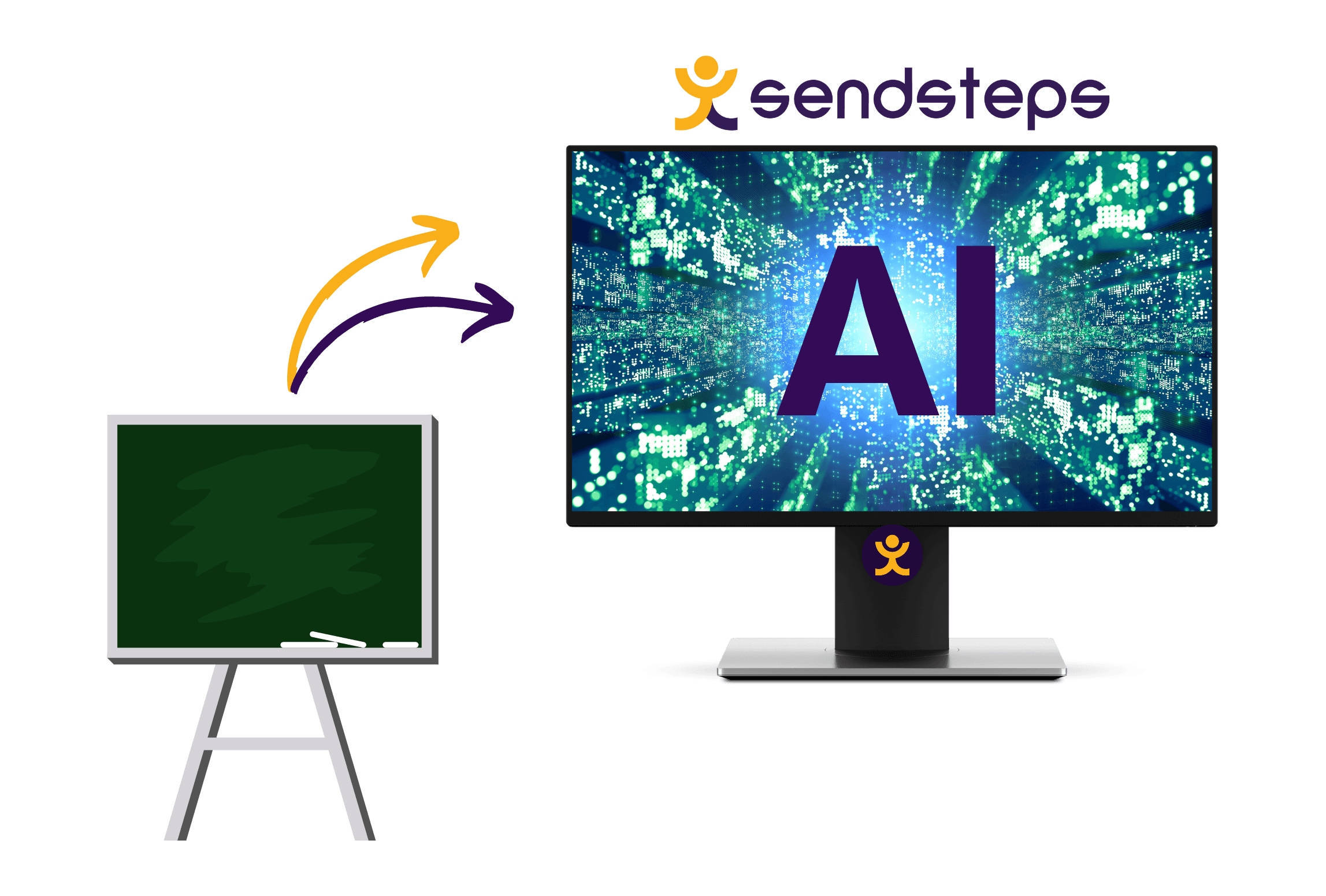How to Create Engaging and Educational Quizzes
Quizzes are a powerful tool for engaging and educating your audience. Whether you are a teacher looking to make learning fun or a marketer aiming to drive user engagement, creating AI quizzes that captivate and educate is essential. In this article, we will explore some effective strategies to help you craft engaging and educational quizzes that leave a lasting impact.
Understanding Your Audience

Before diving into quiz creation, it is crucial to understand your target audience. Knowing their interests, preferences, and skill levels will enable you to tailor your quizzes accordingly. Consider the following tips to gain a better understanding of your audience:
Research and Analyze
Take the time to conduct thorough research and analyze your target audience. Understand their demographics, interests, and goals. This information will help you create quizzes that resonate with them.
Survey your Audience
Engage with your audience by conducting surveys and gathering feedback. Ask them what topics they are interested in, what type of quizzes they prefer, and how they would like to be challenged. This will provide valuable insights for designing quizzes that meet their expectations.
Setting Clear Learning Objectives
To ensure your quizzes are educational, it is essential to define clear learning objectives. What specific knowledge or skills do you want your audience to gain from taking the quiz? By setting clear objectives, you can create quizzes that align with your educational goals. Consider the following when defining your learning objectives:
Identify Key Concepts
Identify the key concepts or topics you want to cover in your quiz. Break them down into smaller, digestible pieces to ensure effective learning.
Establish Goals
Define what you want your audience to achieve after taking the quiz. Are you aiming for increased knowledge, improved problem-solving skills, or a deeper understanding of a particular subject?
Crafting Engaging Questions
The questions you ask in your quiz play a vital role in engaging your audience. Here are some strategies to create questions that captivate and challenge:
Use Varied Question Formats
Mix up your question formats to keep your audience engaged. Include multiple-choice questions, true or false statements, fill-in-the-blanks, and matching exercises. This variety adds excitement and prevents monotony.
Incorporate Visuals
Enhance the visual appeal of your quizzes by incorporating images and videos. Visuals not only make the quiz more engaging but also help reinforce the learning content.
Add Interactive Elements
Make your quiz interactive by including elements like drag and drop, sliders, or interactive diagrams. This interactivity encourages active participation and boosts knowledge retention.
Providing Constructive Feedback
Feedback is crucial for learning and improvement. When designing your quizzes, consider how you will provide constructive feedback to your audience:
Immediate Feedback
Offer immediate feedback after each question. Let your audience know if their answers were correct or incorrect, and provide explanations where necessary. This feedback helps reinforce learning and encourages continuous improvement.
Detailed Explanations
For incorrect answers, provide detailed explanations to help your audience understand the correct response. This not only aids learning but also clarifies any misconceptions.
Gamification and Rewards
Adding elements of gamification and rewards can significantly enhance the appeal of your quizzes:
Leaderboards and Rankings
Incorporate leaderboards or rankings to create a sense of competition among your audience. This encourages engagement and motivates participants to do better.
Badges and Certificates
Reward your audience with badges or certificates upon completion of the quiz. This recognition boosts motivation and provides a sense of accomplishment.
Related Blogs
The ideal length of a quiz depends on your audience and the complexity of the subject matter. Generally, shorter quizzes are more likely to maintain engagement. Aim for 5-10 questions for a quick knowledge check or up to 20 questions for a more comprehensive assessment.
Yes, you can reuse quiz questions, but it is important to consider the context and relevance to your audience. Tailor the questions to fit the specific quiz and ensure they align with the learning objectives.
To make your quizzes accessible, consider incorporating features such as alternative text for images, color contrast for visually impaired individuals, and keyboard accessibility for those who cannot use a mouse. Additionally, provide alternative options for audio or video content.
Roksanna van Dam
Roksanna works as an intern and mainly focuses on making content and the company's socials. Roksanna loves to teach herself and her audience new discoveries and has a creative mindset, which she combines with her work to create unique, fun, relevant blogs and templates.