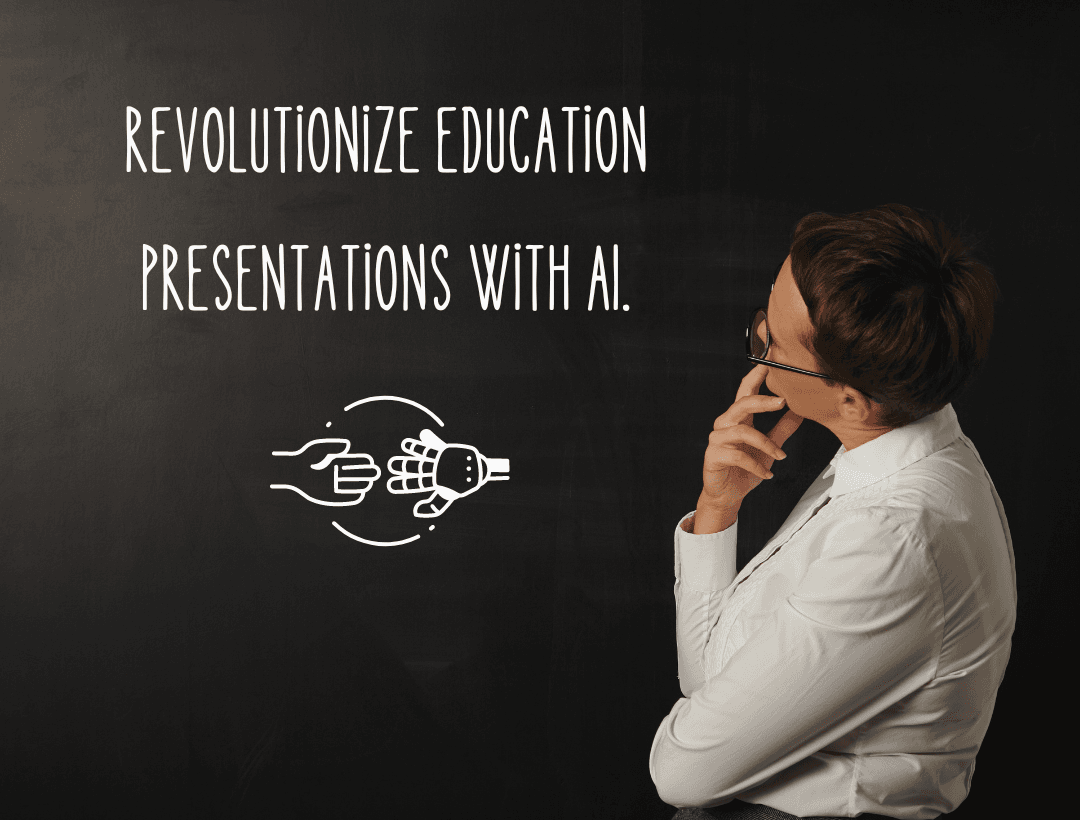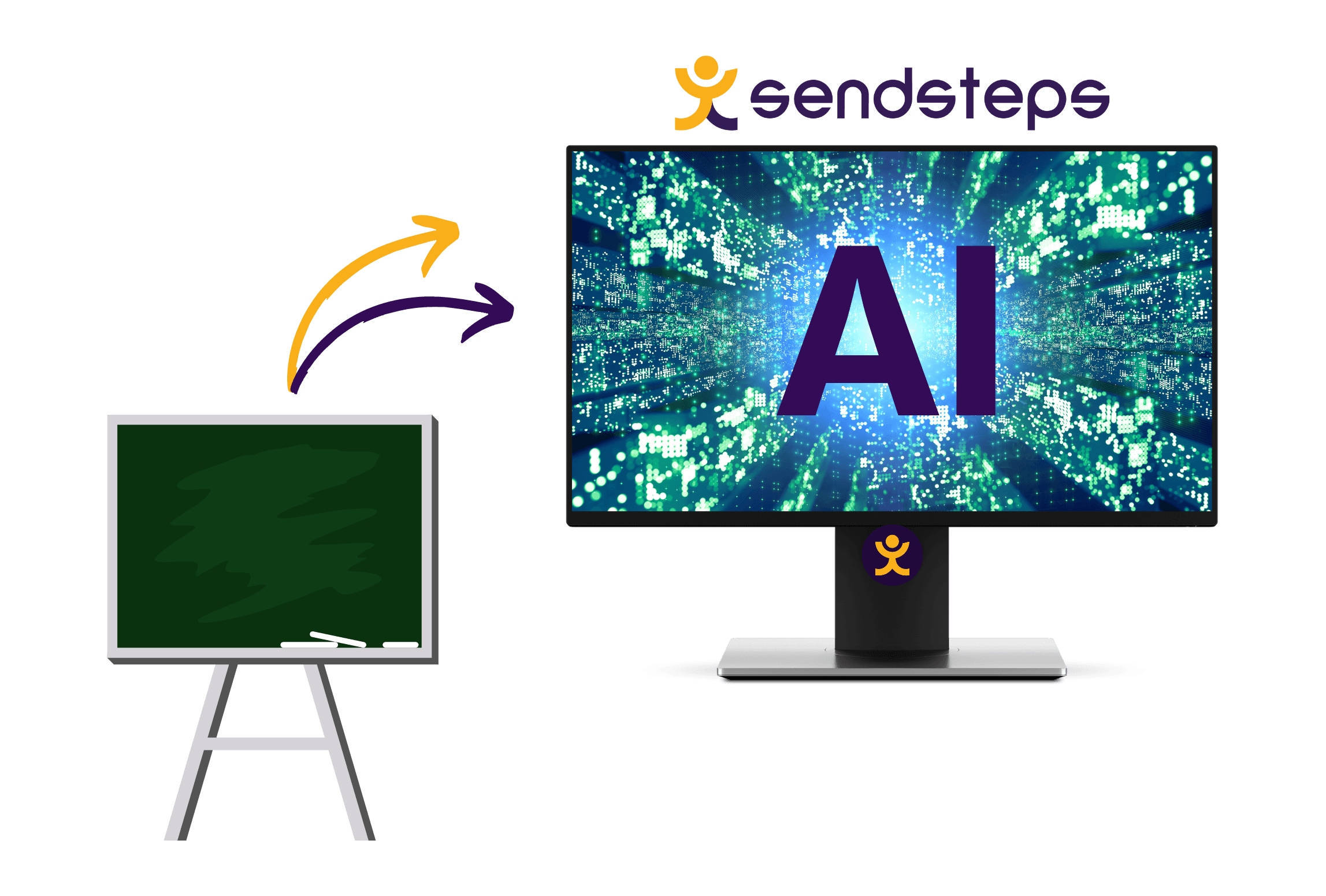How to Create Stunning Presentations with AI?
Unlock the power of AI in transforming your presentations. This guide explores AI's role in elevating your presentation's visual appeal and effectiveness, featuring tools like Sendsteps AI for interactive creation.
In this article, we will explore the ways in which AI can help you create stunning presentations, from generating dynamic layouts to designing customized graphics. We will also address some common questions and concerns about AI technology and its impact on the future of presentations.
Key Takeaways:
- AI transforms presentation design, automating formatting, layout, and color schemes.
- Tools like Beautiful.ai use machine learning to optimize slide content layout.
- AI extends to custom graphics, with platforms like Canva and Adobe Creative Cloud offering AI-enhanced personalization.
- Sendsteps AI stands out for interactive, audience-engaging presentations.
- AI improves visual impact through personalized designs, dynamic animations, and advanced data visualizations.
- Concerns include potential loss of creativity, job displacement, and biases in AI algorithms.
What is AI and how does it work in presentations?

Artificial intelligence (AI) represents a significant advancement in technology, essentially endowing machines with capabilities akin to human intelligence such as advanced learning, reasoning, and problem-solving. When applied to presentations, AI transforms the way content is designed and delivered. It automates and refines various elements of the presentation design process, including formatting, layout, and color schemes, to create a more professional and visually appealing output.
In the realm of presentations, AI's role is multifaceted and impactful. Utilizing advanced machine learning algorithms, AI-driven design tools can analyze the content of your slides, including text and images. They can intelligently adjust each element's placement and size to ensure a balanced and visually engaging composition. For instance, a platform like Beautiful.ai leverages these capabilities to create slides that are not only aesthetically pleasing but also effectively communicate your message.
Moreover, AI's scope extends to the customization of graphics and visual elements, which is crucial for creating a brand-aligned and personalized presentation experience. Tools such as Canva and Adobe Creative Cloud are at the forefront of this, offering a diverse array of templates and design options. These are further enhanced by AI-powered algorithms that can tailor these templates to meet individual style preferences and brand guidelines.
In addition to these tools, Sendsteps AI emerges as a notable solution in this space. It offers a unique blend of interactive features and AI-driven design, allowing for the creation of presentations that are not just visually stunning but also engaging and interactive. Sendsteps AI stands out by providing features that encourage audience participation, making it an invaluable tool for educators and professionals who seek to create more dynamic and interactive presentations.
By integrating AI into the presentation-making process, creators can now deliver content that is more aligned with modern design standards and audience expectations. The incorporation of AI not only streamlines the design process but also opens up new possibilities for creativity and engagement in presentations.
How can AI help improve the visual impact of your presentations?
By using AI-powered design tools, you can create presentations that are not only visually stunning but also highly effective in communicating your message. Here are some ways in which AI can help improve the visual impact of your presentations:
Personalized design
AI algorithms can analyze your content and automatically generate customized designs and layouts that match your brand and style preferences. By using AI-powered design tools, you can create presentations that are unique and visually appealing, without having to spend hours tweaking individual elements.
Dynamic animations
AI-powered design tools can also help you create dynamic animations and transitions that add movement and depth to your slides. This can help keep your audience engaged and focused on your message, while also making your presentation more memorable and impactful.
Advanced data visualization
With the help of AI-powered data visualization tools, you can create charts and graphs that are not only visually appealing but also highly informative. These tools can analyze your data and automatically generate charts and graphs that are easy to understand and interpret, even for non-technical audiences.
What are some common concerns about AI in presentations?
While AI technology offers many benefits for creating stunning presentations, there are also some concerns about its impact on the future of work and creativity. Here are some common concerns and how they can be addressed:
Loss of creativity
One concern about using AI in presentations is that it could lead to a loss of creativity and originality. However, AI-powered design tools can actually help enhance creativity by automating certain aspects of the design process and allowing you to focus on more strategic and creative tasks.
Job displacement
Another concern is that AI could lead to job displacement, particularly for designers and other creative professionals. While it's true that AI technology will continue to evolve and impact the job market, it's also likely that new roles and opportunities will emerge as a result of these developments.
Bias and fairness
A third concern is that AI algorithms could introduce bias and unfairness into the design process, particularly when it comes to issues like race, gender, and ethnicity. To address this concern, it's important to develop and implement ethical guidelines for the use of AI in design, and to ensure that these guidelines are regularly reviewed and updated as needed.
AI significantly enhances presentations by automating design aspects, such as layout formatting and personalized graphics. Tools like Sendsteps AI provide interactive elements, while platforms like Beautiful.ai and Canva offer AI-driven, brand-aligned designs. AI facilitates dynamic animations and sophisticated data visualizations, making presentations more engaging and informative. Despite concerns about creativity, job displacement, and potential biases, AI in presentations primarily serves to boost creativity, evolve job roles, and requires careful, ethical application. AI's role in presentation-making is not just about efficiency but also about enriching the overall visual and interactive experience.
While AI technology offers many benefits for creating stunning presentations, it's important to remember that humans still play a critical role in the design process. AI can help automate certain aspects of the process and enhance creativity, but it's ultimately up to the designer to ensure that the presentation effectively communicates the intended message.
While AI technology will continue to evolve and impact the job market, it's unlikely that it will completely replace designers and other creative professionals. Instead, it's more likely that new roles and opportunities will emerge as a result of these developments, requiring different skills and expertise.
While AI technology offers many benefits for creating stunning presentations, there are also concerns about its impact on issues like bias and fairness. To ensure that AI is used ethically in design, it's important to develop and implement ethical guidelines for its use, and to regularly review and update these guidelines as needed.
Explore our Expert Blogs
Saskia Zwaak
Saskia started as the first intern on the marketing team and is currently a full time Junior Marketeer. She established the roots to create new blogs with the purpose of creating content to help others. Nonsense content is not up to Saskia’s standards as she only believes in bringing value to her readers.