Interactive presentation ideas
Just like you serve specific wine with a type of dish, you also need to carefully select a specific interactive method with your type of meeting. Get clear for yourself: What is the setting in which you like interaction to take place? ‘Games’ don’t contribute to board room sessions, and a fun ‘brainstorm’ isn’t helpful for students who are close to their theory exam. Define the type of meeting you’re hosting. What are the topics you’d like to cover, what is the profile of the audience and which questions need to be answered?
From here you can choose an interactive method that matches best your presentation.
Use an interactive presentation: to teach something
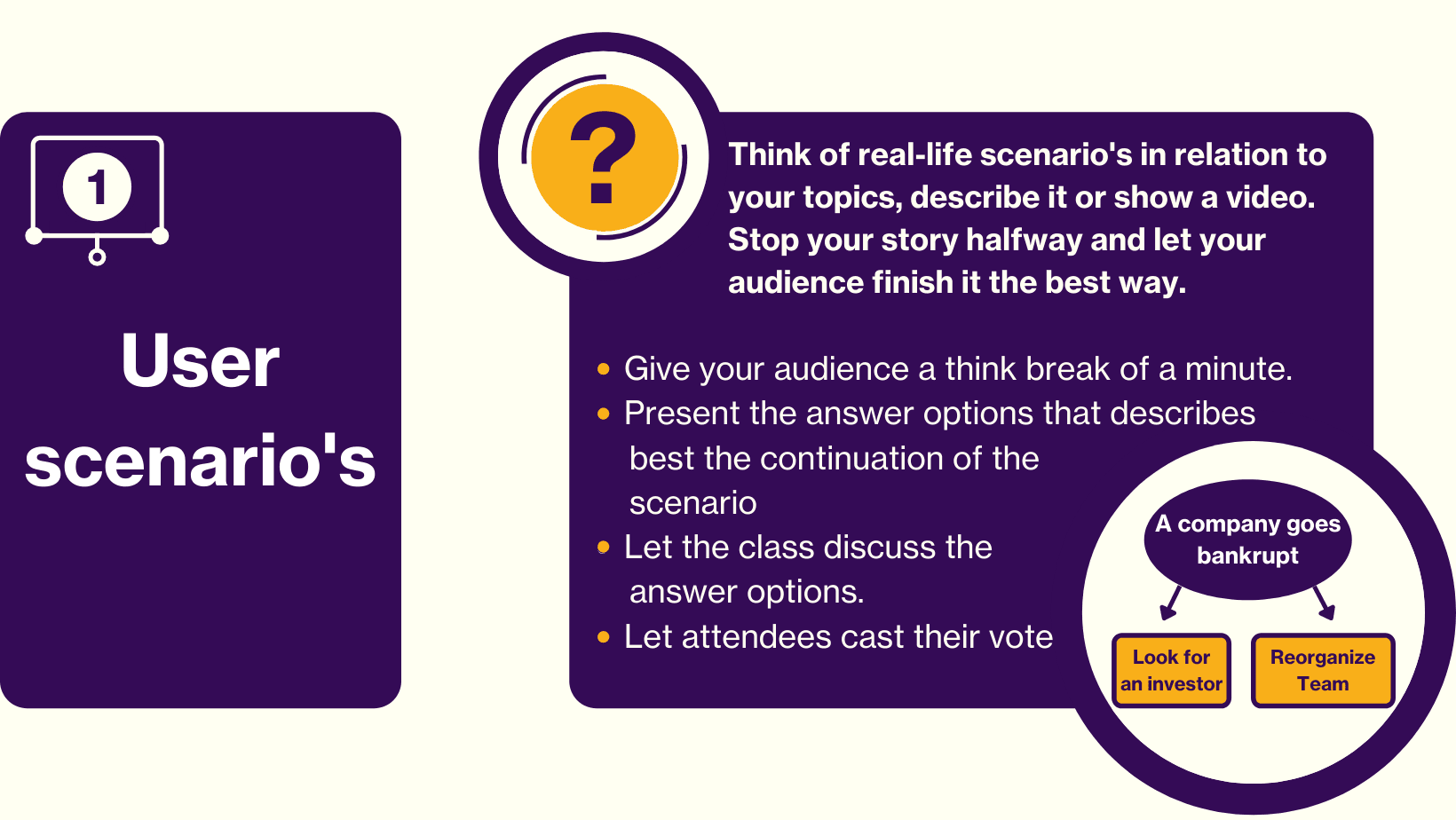
Method | User scenario’s
Think of scenarios in relation to your topics. The more real-life, the stronger the audience can relate to them. Either describe the scenario yourself, or find a matching online video. Halfway the scenario, you can stop your story or video. From there involve your audience;
Give your audience a think break of a minute.
Present the answer options that describes best the continuation of the scenario
Let the class discuss the answer options
Let attendees cast their vote

Method | A forced debate
Play with different points of view, get creative with new ideas and let attendees defend the opposite side of the story;
Present a statement on which the audience can vote ‘agree’ or ‘disagree’
Let students cast an identified vote; you now know who replied what.
Switch roles based on the outcome; opponents become advocates and vice versa.
Line up both groups and let each attendee reply once, to make sure that all students on both sides can engage the issue.
After the debate, you can let the audience vote again and see how opinions have shifted!
Use an interactive presentation: to communicate change
No matter how big of a change you will communicate, in a group it always causes dynamics. With a clever interaction method in place, you can steer more than you would have expected.

Method | An open floor
Allow employees to send in questions throughout the course of your announcements. Anonymous responses are the best responses; otherwise you’ll end up with socially acceptable replies.
Allow anonymous feedback throughout your presentation, but don’t share it yet on the presentation screen.
Go through the replies after your presentation, but still during the session;
Prepare an overall reply to the questions and share it at the end of your session
For all questions that cannot be answered, indicate as concrete as possible how and when you’ll get back to it
Involve communication professionals in the formulation of your answers. The more complex the matter, the better such an investment is.

Method | Pre-event questioning
Rather than waiting until ‘the very moment’, it is wise to already get a clue of the sentiment before the actual meeting takes place.
Setup and send out a pre-event survey. A survey that your audience can fill out anonymous.
Use the input before the event takes place; finetune your story and brief other speakers.
Give the attendees the feeling of being heard from the very first minute.
Did you ever think of compiling a wordcloud from the pre-event survey responses, that can be shown upon entering the venue on the day of the event?
Use an interactive presentation: to discuss an issue
For those interactive presentations, where at the end, you really like to have very concrete outcome, the following ideas might help you:

Method | Audience profiling
Who is in my audience? Formulate questions with which you can define a profile of the audience.
Ask multiple choice questions about people’s background, professional activities and interests.
Now that the profile is clear to you and the audience, start your actual interactive presentation.
Test people’s views on your topics with multiple choice questions and relate to the profiles defined earlier. E.g. from the 80% people who agreed, 20% have a management position and 60% have an executive position.
The clearer the context, the more sense the audience feedback makes.

Method | Free schedule
Rather than scheduling your program from A till Z, leaves some space for spontaneous input.
Upon the start of your interactive session, ask your attendees to send in themes that they like to discuss later in the program.
Make a shortlist of the outcome and schedule discussion time for the second part of your event program.
Your audience has now become the architect of their own event. You might even be able to arrange a speaker who can relate to the open space subject. If so, you’ll for sure leave a lasting impression!
Robert Daverschot
Robert is a professional moderator, presenter and speaker coach. Robert has years of experience at home and abroad and works for a broad range of industries. He has interviewed ministers, captains of industry and even His Holiness the Dalai Lama. In his dealings with the audience, he always uses Sendsteps. With it, an audience is able to voice their opinions, whereby attendees can cast votes or send in comments to speakers and panels on stage. As such, events turn into lively dialogues with everyone being able to speak up!

